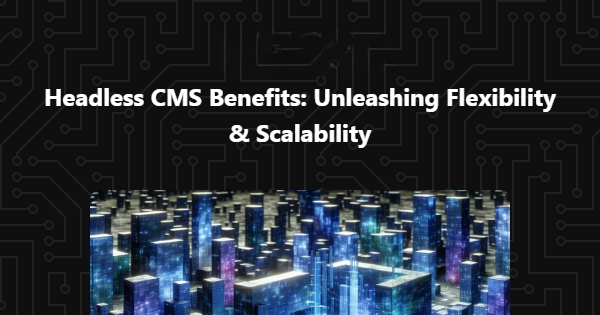Sitecore SXA: A Beginner’s Guide to Getting Started
SEO Meta-Description: Are you new to Sitecore SXA? This comprehensive beginner’s guide will help you get started with Sitecore SXA, providing step-by-step instructions, tips, and insights to set you on the path to success.
Introduction
Sitecore SXA is a powerful and versatile platform that enables businesses to create engaging and personalized digital experiences for their customers. Whether you’re a marketer, developer, or content creator, understanding the basics of Sitecore SXA is essential to harness its full potential.
In this beginner’s guide, we’ll walk you through the fundamental concepts, features, and best practices of Sitecore SXA, empowering you to build impressive websites and digital campaigns that leave a lasting impact on your target audience.
What is Sitecore SXA?
Sitecore SXA, or Sitecore Experience Accelerator, is a module within the Sitecore Experience Platform that simplifies and accelerates the process of website development and content management. It provides a set of pre-built components, templates, and themes that facilitate the creation of responsive and user-friendly websites without the need for extensive coding.
Advantages of Sitecore SXA
Using Sitecore SXA comes with several advantages, making it an ideal choice for businesses looking to enhance their digital presence:
- Rapid Website Development: Sitecore SXA’s drag-and-drop interface and pre-designed components enable quick website creation, reducing development time and effort significantly.
- Responsive Design: With built-in responsive design features, Sitecore SXA ensures your website looks and functions flawlessly across all devices, from desktops to smartphones.
- User-Friendly Content Management: Content authors and marketers can easily manage and update website content without technical expertise, streamlining the content creation process.
- Consistent Branding: Sitecore SXA promotes consistent branding by offering reusable templates and themes that maintain the same look and feel throughout your website.
- SEO Optimization: The platform incorporates SEO best practices, allowing you to optimize your website for search engines and improve its visibility in search results.
- Personalization: Sitecore SXA facilitates personalized content delivery, enabling you to tailor experiences based on user behavior and preferences.
- Multilingual Support: If your target audience spans multiple regions and languages, Sitecore SXA’s multilingual capabilities make managing localized content a breeze.
Getting Started with Sitecore SXA
Now that we understand the benefits of Sitecore SXA, let’s delve into the essential steps to get started:
1. Installing Sitecore SXA
Before you begin, ensure that you have the Sitecore Experience Platform installed. Once you have the platform set up, adding Sitecore SXA is relatively straightforward. Follow these steps:
- Log in to the Sitecore Launchpad as an administrator.
- Navigate to the Control Panel and select the “Installation Wizard.”
- Choose “Install a package” and upload the Sitecore SXA package.
- Follow the installation instructions, and once completed, Sitecore SXA will be integrated with your Sitecore Experience Platform.
2. Creating a New SXA Site
After successfully installing Sitecore SXA, the next step is to create a new SXA site. Here’s how:
- Access the Sitecore Launchpad and click on “Sites.”
- Select “Create” and choose “SXA Website.”
- Enter the necessary details, such as site name, hostname, and language.
- Click “Next” and configure the settings for the new site, including design and theme.
- Save the settings, and your new SXA site is now ready for customization.
3. Customizing the SXA Site
Once you have set up your new SXA site, it’s time to customize it according to your brand and content requirements. Here’s what you can do:
- Selecting a Theme: Sitecore SXA offers a range of pre-designed themes. Choose the one that aligns with your brand identity and visual preferences.
- Adding Components: SXA provides a collection of components that enhance the functionality of your website. These include banners, carousels, forms, and more. Add relevant components to create engaging web pages.
- Content Creation: Populate your website with compelling content. Use the built-in content editor to add text, images, videos, and other media.
- Structuring the Site: Organize your website content logically by creating pages, sub-pages, and categories. This helps visitors find information easily and improves the overall user experience.
- Responsive Preview: Before publishing your website, use the responsive preview feature to ensure it appears correctly on various devices.
4. Implementing SEO Best Practices
To make your SXA website search engine friendly, consider implementing the following SEO best practices:
- Keyword Research: Identify relevant keywords related to your business and target audience. Use tools like Google Keyword Planner to discover popular and high-traffic keywords.
- Optimized URLs: Ensure your page URLs are descriptive and contain target keywords. Short, clear URLs are preferred by search engines and users alike.
- Meta Tags: Craft compelling meta titles and descriptions for each page, including the target keyword naturally. Meta tags serve as a snippet in search results, influencing click-through rates.
- Mobile-Friendly Design: As mobile usage continues to rise, having a mobile-friendly website is crucial. Ensure your SXA site is responsive and offers an excellent mobile experience.
- Internal Linking: Create internal links between related pages to improve website navigation and SEO rankings.
- Page Load Speed: Optimize your website’s performance to reduce page load times. Faster websites tend to rank higher in search results.
- XML Sitemap: Submit an XML sitemap to search engines to help them crawl and index your pages effectively.
FAQs
- What is Sitecore SXA? Sitecore SXA is a module within the Sitecore Experience Platform that simplifies website development and content management, offering pre-built components and templates.
- Is Sitecore SXA suitable for beginners? Yes, Sitecore SXA is designed to be user-friendly, making it an excellent choice for beginners and non-technical users.
- Can I personalize content with Sitecore SXA? Absolutely! Sitecore SXA allows you to create personalized content based on user behavior and preferences.
- Does Sitecore SXA support multiple languages? Yes, Sitecore SXA offers multilingual support, making it easy to manage localized content for diverse audiences.
- Is SEO important for my SXA website? Yes, implementing SEO best practices will improve your website’s visibility in search results, attracting more organic traffic.
- Can I create mobile-responsive websites with Sitecore SXA? Certainly! Sitecore SXA’s built-in responsive design features ensure your website looks great on all devices.
Conclusion
Congratulations! You’ve completed the beginner’s guide to getting started with Sitecore SXA. By now, you should have a solid understanding of the platform’s benefits, installation process, website customization, and SEO implementation.
With Sitecore SXA at your disposal, you have the tools to create stunning, responsive, and personalized websites that captivate your audience. Whether you’re a marketer, developer, or content creator, Sitecore SXA empowers you to deliver exceptional digital experiences that leave a lasting impression on your visitors.
So, take the first step and start exploring the endless possibilities of Sitecore SXA today!