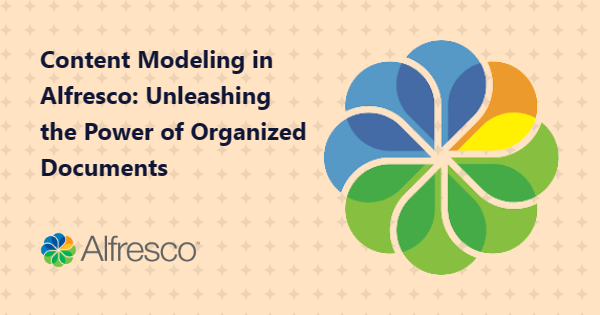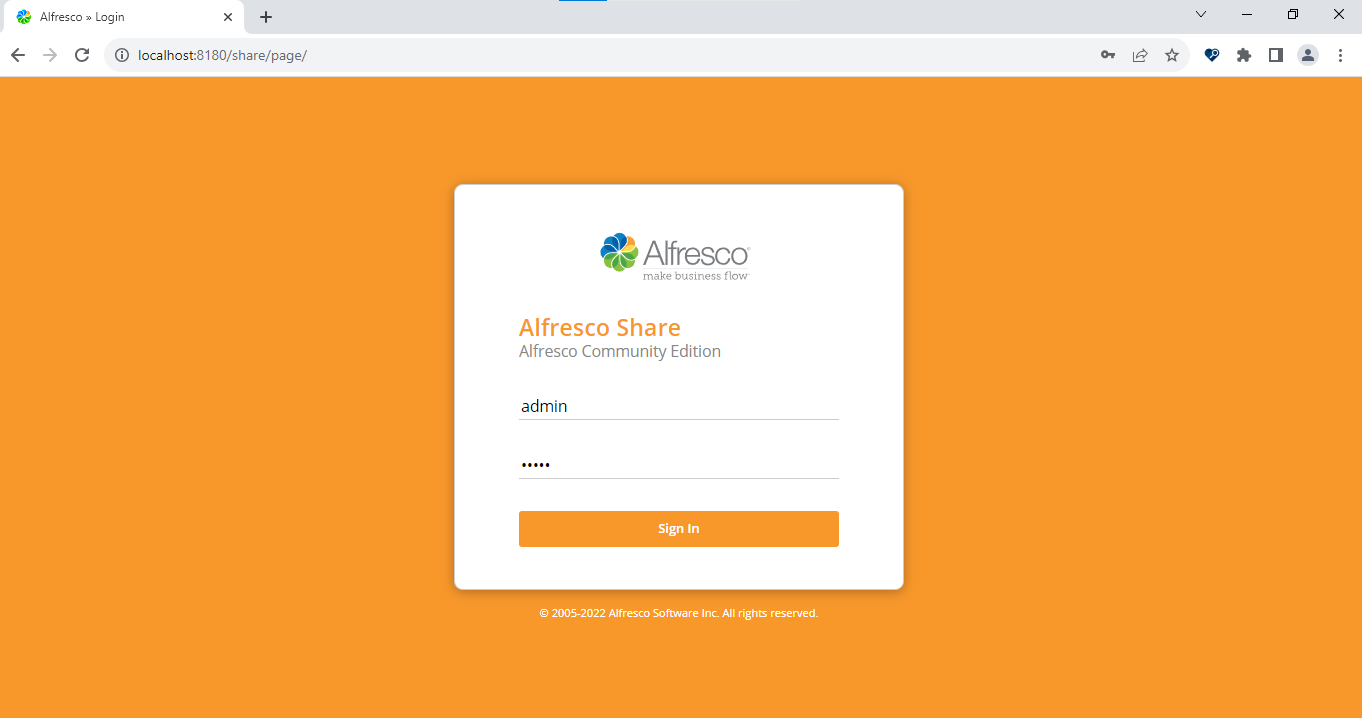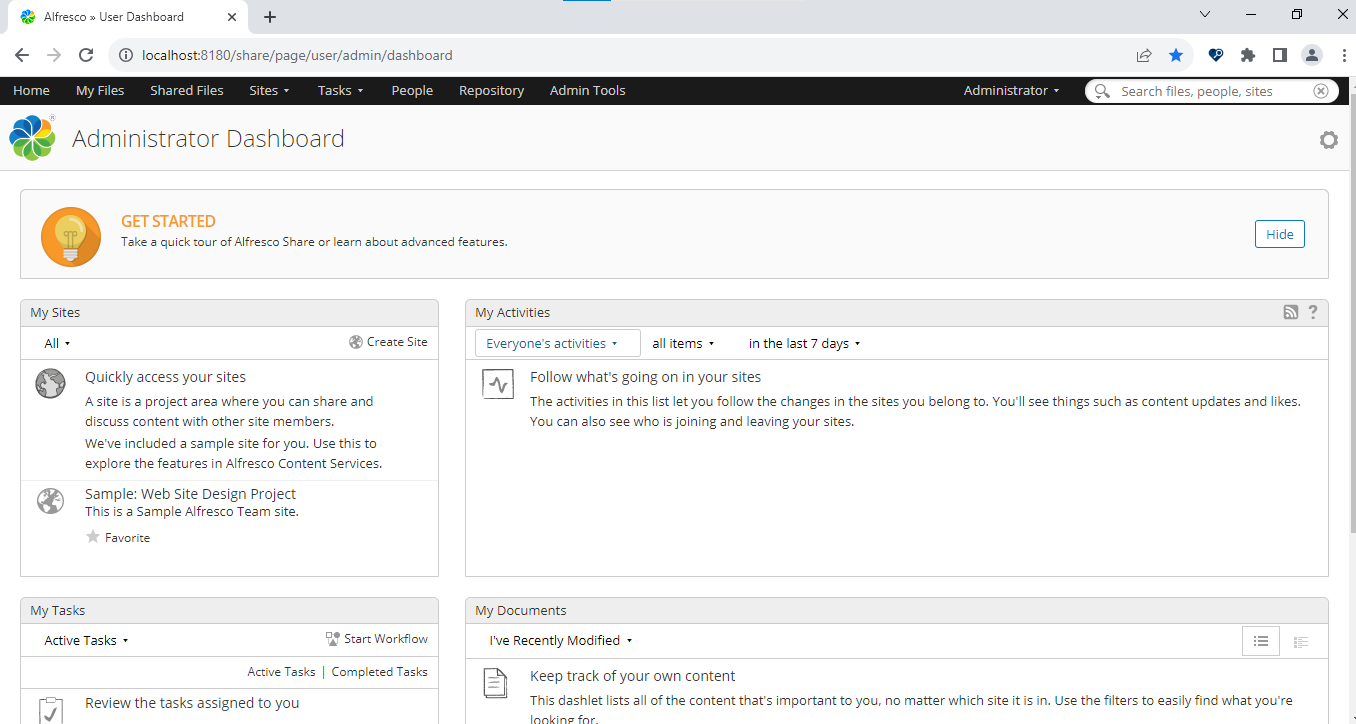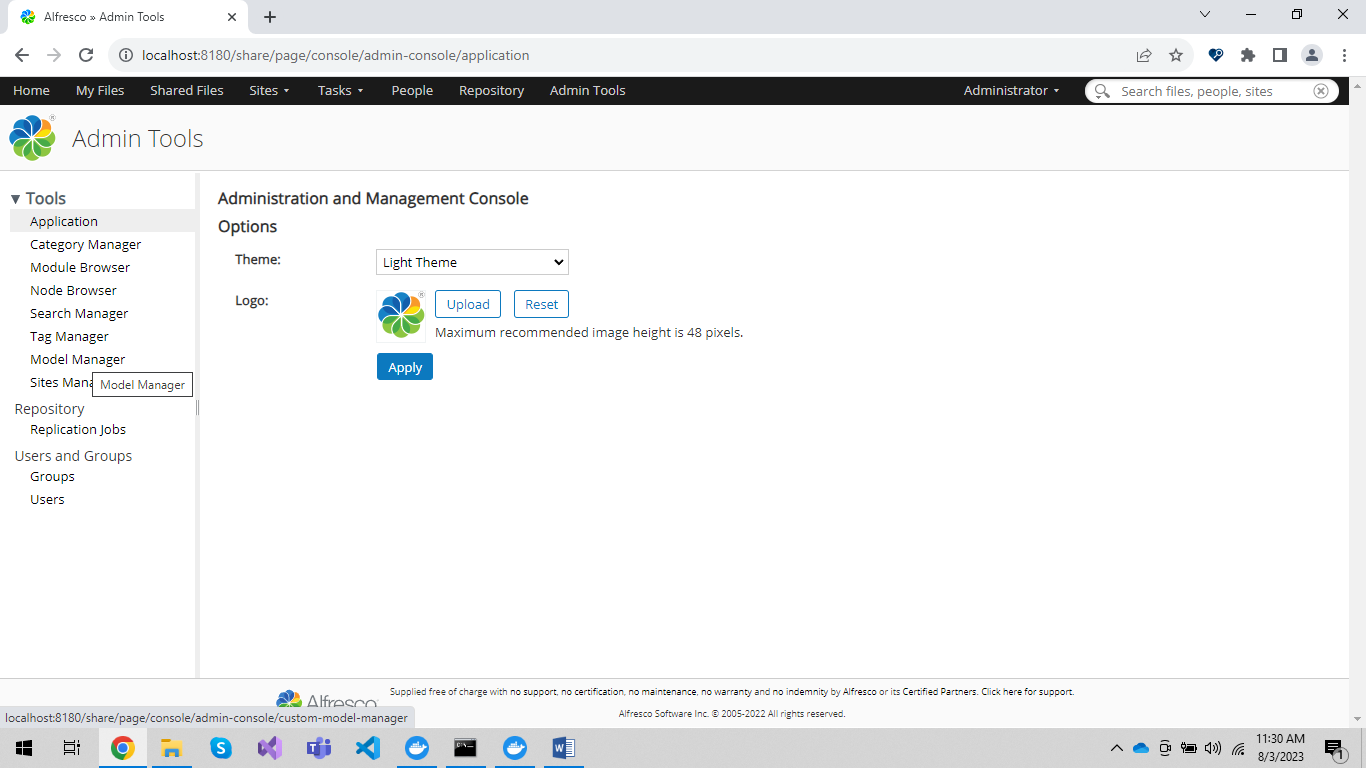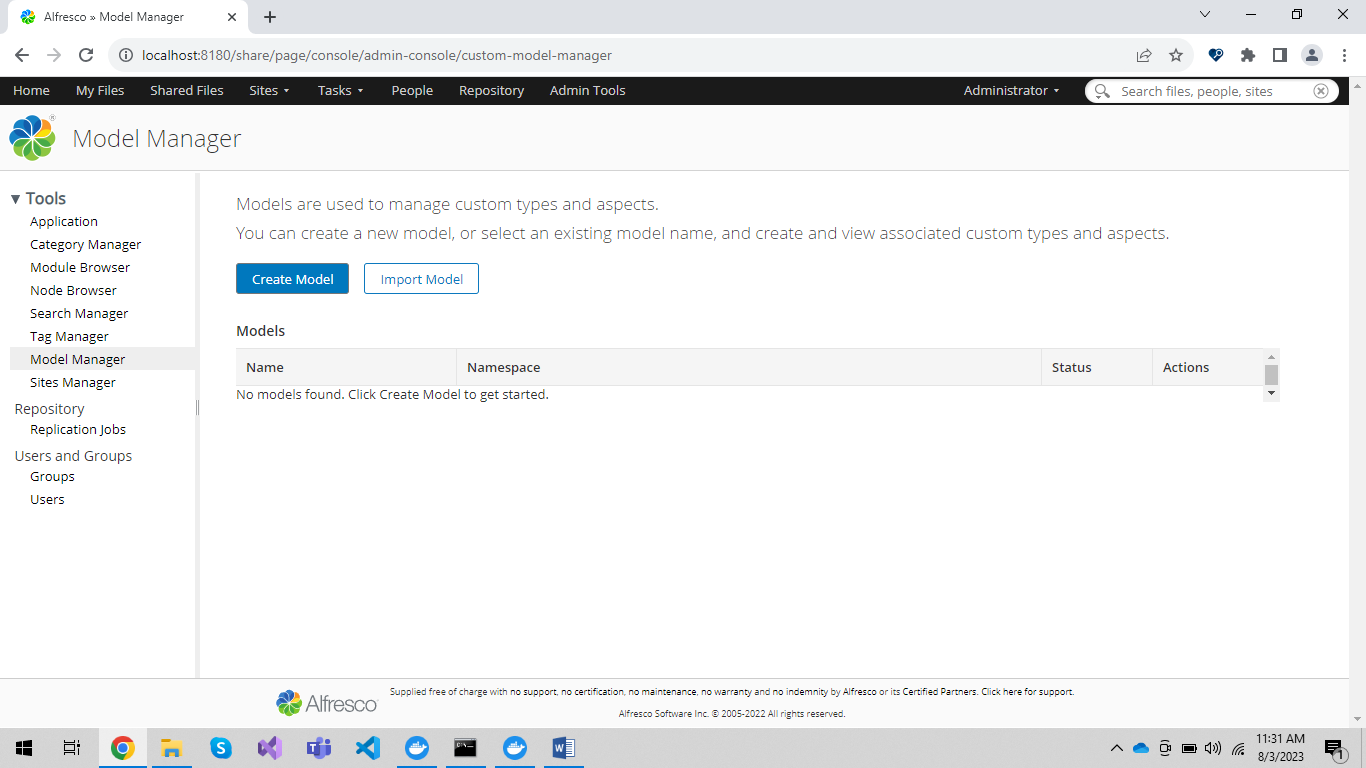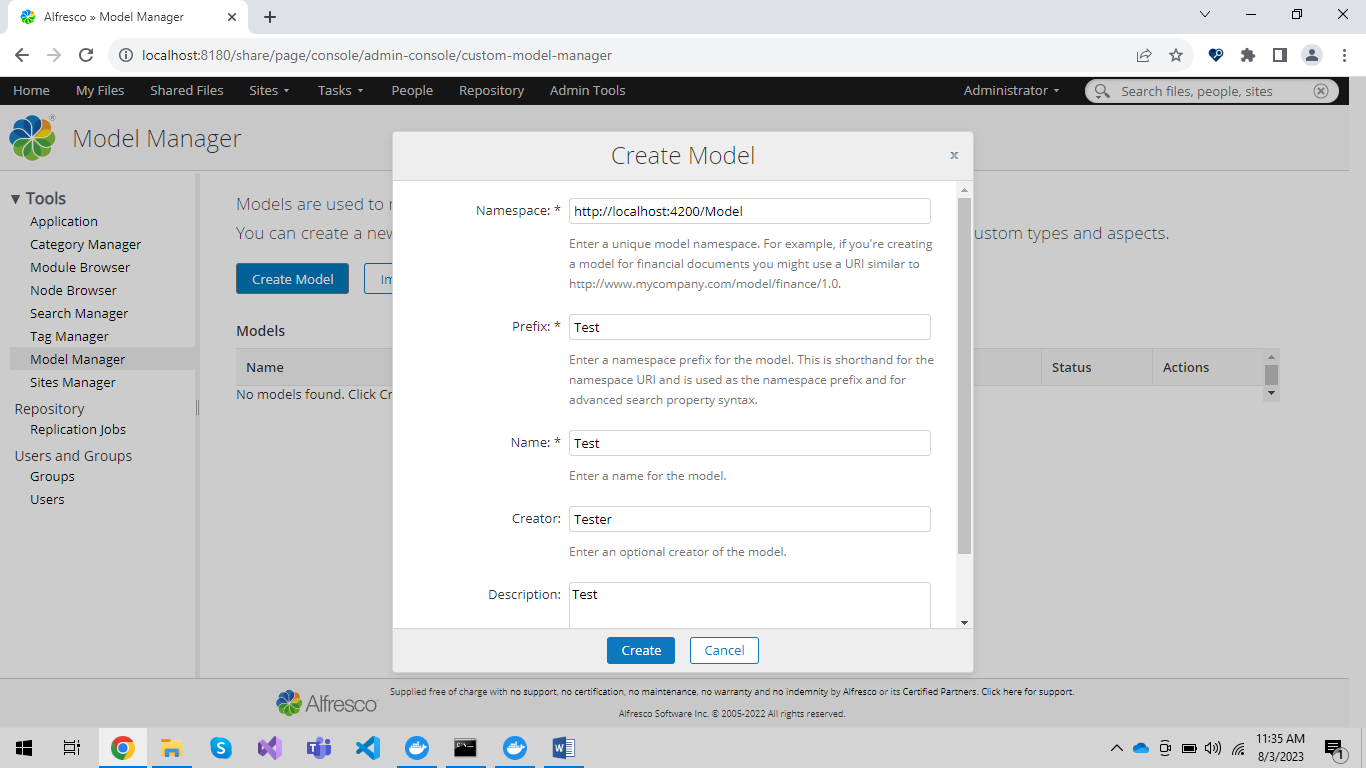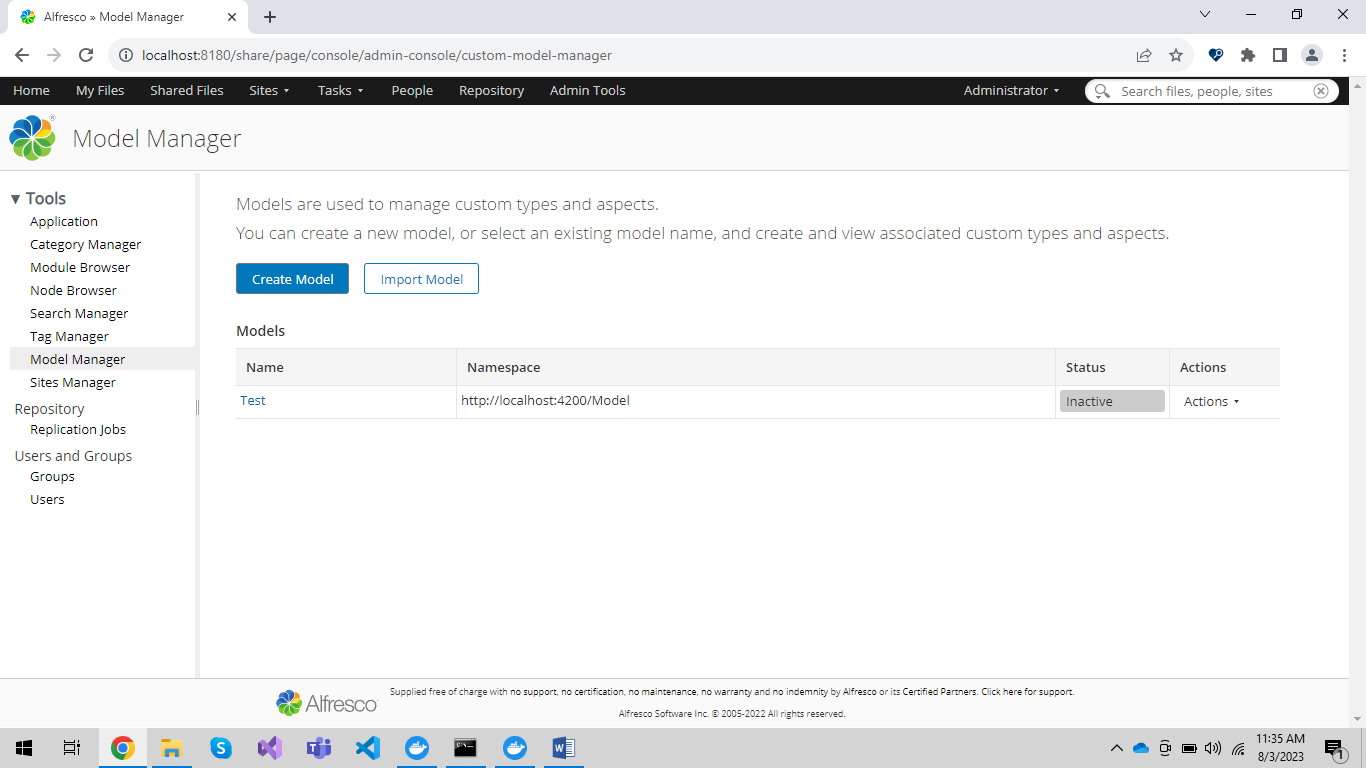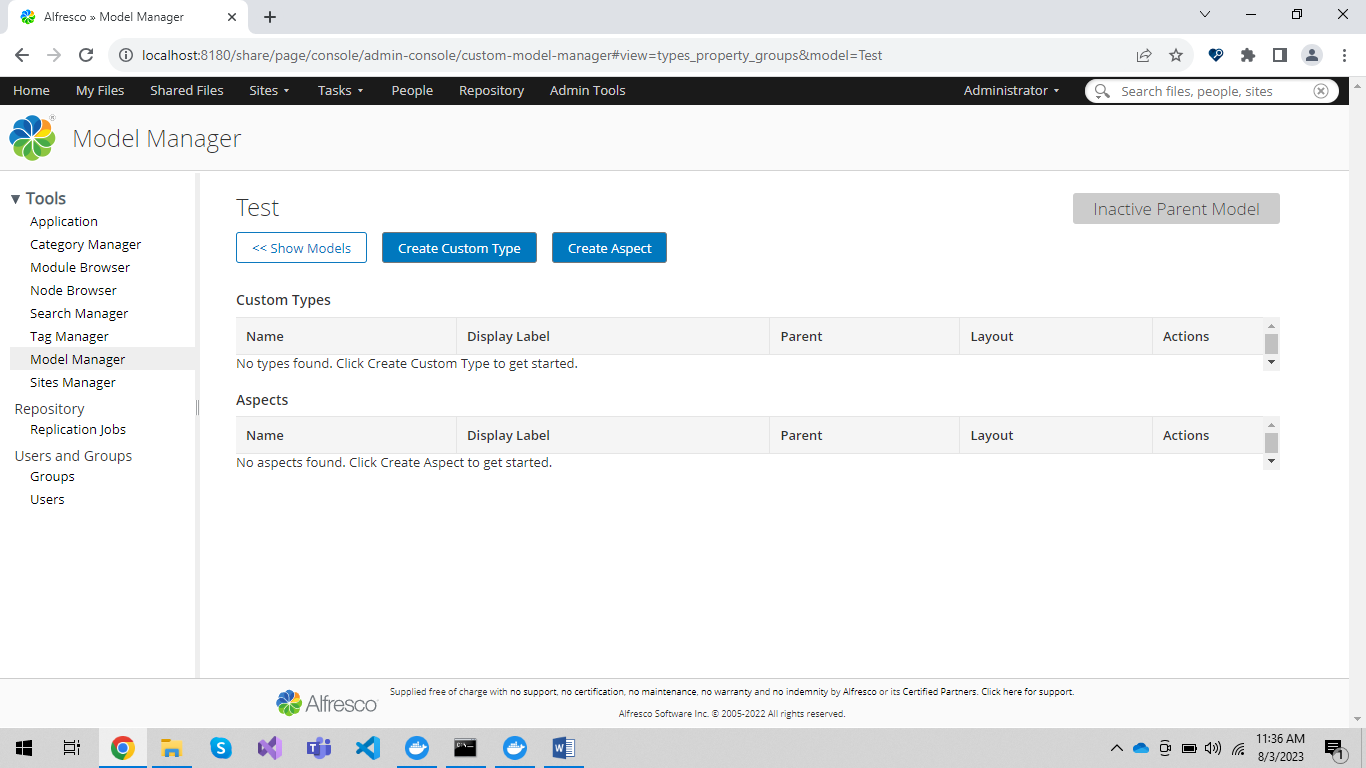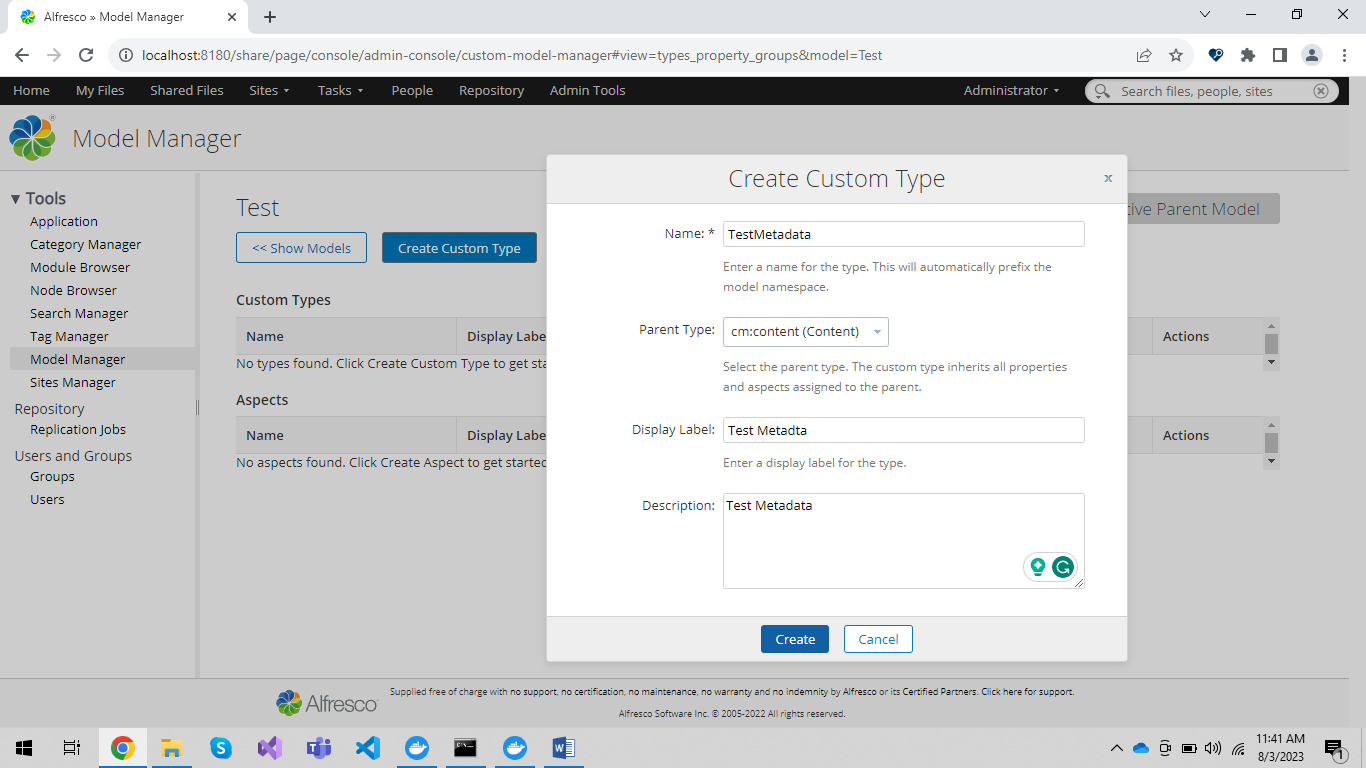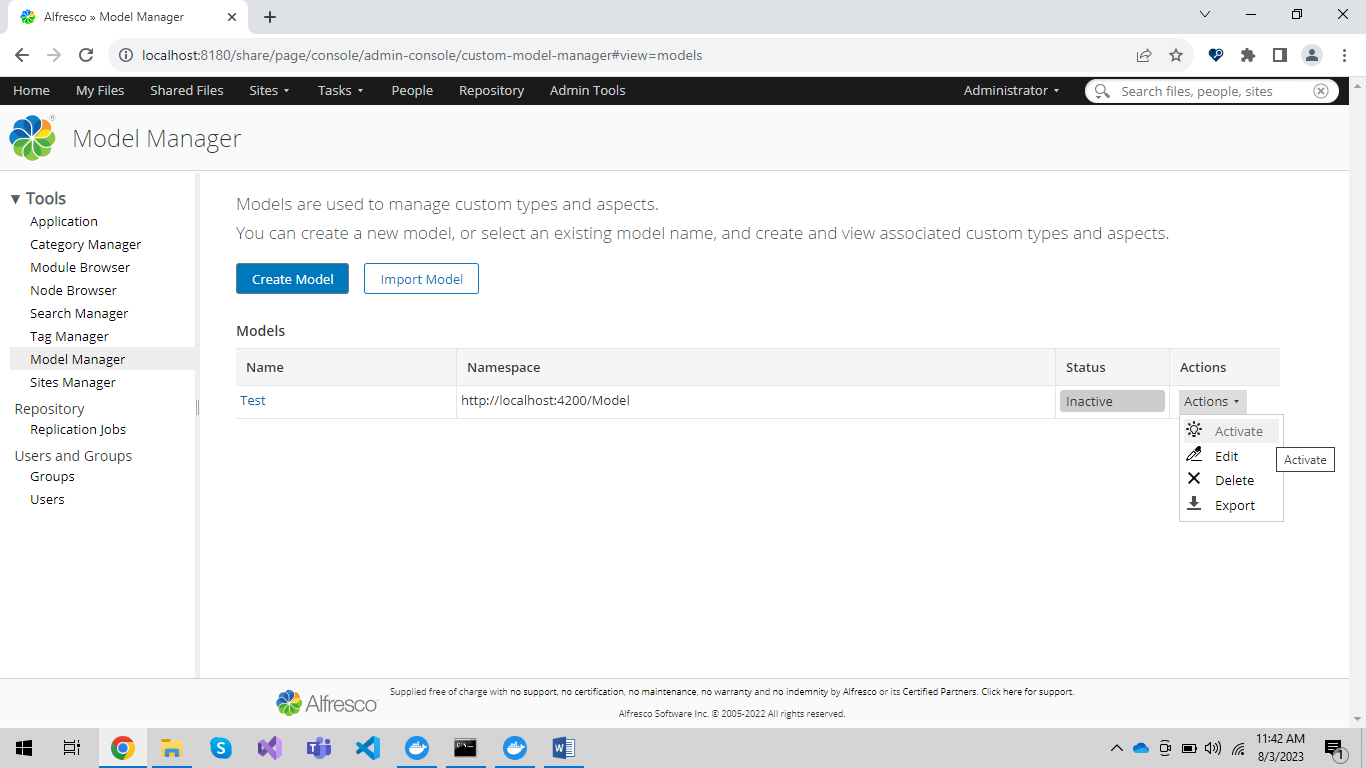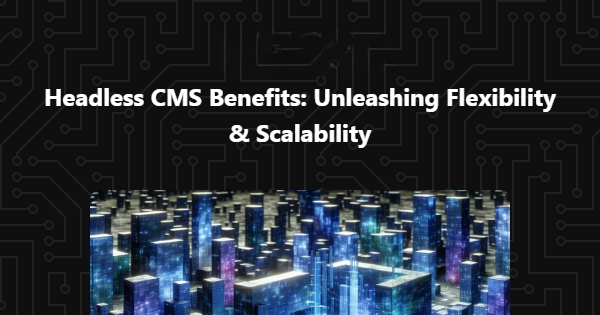Document Organization with Alfresco: Unleashing the Power of Content Modeling
In today’s fast-paced digital world, efficient document management is critical for businesses to stay competitive and organized. Alfresco, an open-source content management system, offers a robust solution for managing documents, facilitating collaboration, and streamlining workflows. Alfresco’s functionality includes Content Modeling, a powerful tool that helps businesses organize and categorize documents effectively. This blog explores what Content Modeling is, why it’s essential, and how to apply it to documents in Alfresco.
Understanding Content Modeling
Content Modeling is the process of structuring and defining the data model that governs how content is stored, organized, and accessed within a content management system. In Alfresco, content models are defined using the Content Model Definition (CMD) language. A content model comprises aspects, types, and properties, which collectively form the building blocks for organizing documents and other content.
Aspects: Aspects in Alfresco represent specific characteristics or behaviors that can be added to content types. They act as reusable units of functionality that can be attached to multiple content types. For example, you could create an aspect for “Confidentiality” that can be applied to various document types to indicate sensitive information.
Types: Content Types define the structure and attributes of specific content items. They determine the metadata associated with the content, making it easy to search, categorize, and filter documents based on defined criteria. In Alfresco, you can create custom content types based on your business needs, such as “Invoices,” “Project Proposals,” or “Meeting Minutes.”
Properties: Properties are attributes associated with content types or aspects that store specific information about the content item. For instance, a “Contract” content type might have properties like “Contract Start Date,” “Contract End Date,” and “Counterparty.”
Applying Content Modeling to Documents in Alfresco
Now that we have a grasp of the basics of Content Modeling, let’s explore how we can apply it to documents in Alfresco:
- Analyzing Business Requirements: Begin by understanding your organization’s document management requirements. Identify the types of documents you need to manage, their associated metadata, and any specific business processes that govern document workflows.
- Designing Content Models: Based on the requirements, design a content model that includes aspects, types, and properties. Carefully consider the relationships between different content types and how you can use aspects to add specific functionalities to these types.
- Creating Custom Content Types: In Alfresco, you can create custom content types using the Web Client or the Alfresco Model Manager. Define the metadata properties for each content type to capture essential information about the documents.
- Applying Aspects: Aspects enhance the flexibility of content models by allowing you to attach specific behaviors to content types. For example, you can create an aspect for “Versioned” documents and then apply it to content types such as “Contracts” to enable version tracking.
- Implementing Document Metadata: Once the content models are in place, users can easily apply metadata to documents during the document creation or editing process. This metadata enables better searchability, categorization, and organization of documents.
- Creating Custom Workflows: Leveraging structured content models, you can design custom workflows for document review, approval, and other business processes. This streamlines document-centric tasks and enhances collaboration within the organization.
- Ensuring User Adoption: Encourage users to utilize the structured content models consistently. Provide training and documentation to help them understand the benefits of applying metadata and following established content types and aspects.
Create a Content model in alfresco from alfresco share:
- Open http://localhost:8180/share/page/ in your system if you had an alfresco setup ready. The default Username and Password will be admin/admin.
- Once you open the page to log in with the above credentials and then it will open an alfresco share panel like below.
- Now we have to click on Admin Tools from the top menu bar. It will open a new page inside that page we have to click on Model Manager from the left side panel.
- Once we click on Model Manager it will open a new page. On this page, we have the option to create a new Content Model.
- First, we create a content model from this page, then we follow the steps in the images.
Need to fill in these details as per your requirement and click on Create.
After creating a model, you can click on it to reveal two options. One is for creating Custom Types and one is for creating Aspects.
Here we are showing how to create Custom Type for a content model.
After creating a custom type, we must, consequently, activate our model to organize documents effectively.
Benefits of Content Modeling in Alfresco
The implementation of Content Modeling in Alfresco offers several key benefits:
- Efficient Document Organization: Content Modeling provides a logical structure for organizing documents, ensuring easy retrieval and management.
- Enhanced Search and Discovery: Metadata associated with content types allows users to search and filter documents more effectively, saving time and effort.
- Consistent Workflows: Custom workflows streamline document-related processes, promoting consistency and reducing errors.
- Scalability and Reusability: Content models promote scalability and maintain consistency across the system by allowing the reuse of models across multiple document types.
Conclusion
Content Modeling is a fundamental aspect of Alfresco’s document management capabilities. Strategic content models unleash Alfresco’s potential, creating an organized and efficient document management ecosystem. Leveraging aspects, types, and properties, businesses can optimize document workflows, improve collaboration, and stay ahead in an increasingly digital world. Embrace Content Modeling in Alfresco to seamlessly manage documents and boost productivity and efficiency in your organization.
Reference Links: