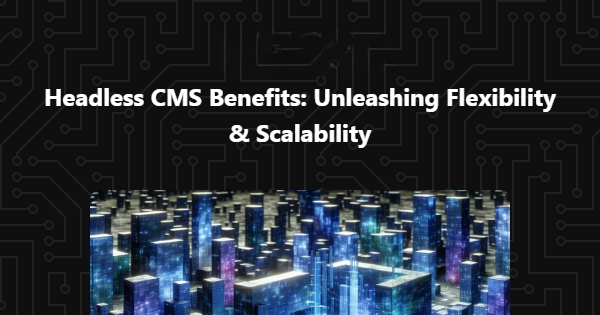In the search for the best CMS platform
CMS stands for Content Management System. A CMS is a system that allows you to create, manage, organise and publish your content by creating a website. Traditionally, HTML, CSS, and Javascript are being used. The use of this technology requires extensive coding knowledge. But with the help of any CMS, you can create content as per your desire without coding. It means a CMS provides you with a user-friendly platform, which not only allows you to create and publish the content but also provides you with several other features such as SEO, for better streamlining the process and generating better leads.
There are plenty of CMS available in the market. Now the question arises of how to choose the right CMS for your business. The answer can be determined by considering the following points:
Ease of Use
The CMS should be easy to use. Otherwise, it may take time for your content manager to get adjust to the platform. Some various CMS provides the same interface as the popular Word Processing tools provide. WordPress is one such example.
Data Portability
A CMS you are using should allow you to port your data to some different platform. For example, if the data you have in your platform, requires advanced analysis by using some third-party software then you should be easily able to port the data from your native platform to another.
Extension
Your CMS should allow you to extend its functionality by using several extensions. Every CMS has some limitations in its processing capability. If you are using a CMS, then it may analyse to a certain extent only. If you need advanced analysis then it should support extensions. Also, the Grammar edition tools are some of its examples.
Support
The CMS should provide you with proper documentation about the feature it carries. In addition to that, it should provide you with proper customer support by providing FAQs and solving all your queries.
Free vs Paid: Which to consider?
Some various CMS is completely free. Some are partially free and some are paid. All are good. The choice depends on how much can you spend. If you are dealing with a startup then most probably you prefer free editions. But if you are someone who cares a lot for CMS, then you may go for the Paid version. The one thing that you need to consider is that in the paid version you will have more access to the feature that the CMS is providing.
What are some examples of popular CMS?
WordPress
WordPress is the most popular CMS in the market. Around 43% of the websites on the Internet are hosted by WordPress only. It is open-source software. Initially, it was started as a blogging platform, but later it is used for hosting online stores, membership sites, and auction sites also.
Pros of using WordPress
- WordPress offers you thousands of themes for your website, for free as well as paid. You can now focus more on providing functionality to the website rather than focusing on the design portion. It allows you to add more features like contact forms, photos, etc.
- WordPress is the perfect CMS for SEO functionality. It will allow you to create SEO-friendly tags, labels, URLs, etc. In addition, you can also use various SEO Plugins. It offers extensibility which is a necessary feature to make your website “alive”.
- WordPress has a huge Support System and Community group which helps you in solving any kind of problem that you may face in your CMS journey.
Cons of using WordPress
- There is no proper security and backup feature.
- Freshers may get a little daunting experience.
Joomla
Joomla is another popular CMS platform, which offers various themes and plugins to its users. It is also an open-source CMS and for using it you need a domain name.
Pro of using Joomla
- Joomla is a perfect CMS for running an e-commerce store as it provides the most suitable extension for the same purpose.
- Just like WordPress, the huge support system and developers community of Joomla will provide solutions for all your problems.
Cons of using Joomla
- Joomla provides fewer extensibility features as compared to WordPress.
- Content created on Joomla may face compatibility issues when different extensions or modules are installed.
WooCommerce
WooCommerce is the most popular E-commerce CMS platform. Although it is not a complete CMS platform, it runs on the extensions provided by the WordPress
Pros of using WooCommerce
- It allows you to manage the inventory for your business
- It allows integration with certain payment applications such as PayPal. Another payment gateway can also be used.
Cons of using WooCommerce
- Setting up a website by using WooCommerce is a bit complicated.
- WooCommerce does not have core functionality as it runs on WordPress extension.
Drupal
Drupal is another most popular CMS available in an open-source manner and it offers free installation. It is the best choice especially for developers as it allows highly customizable features.
Pros of using Drupal
- Just like WordPress offers Plugins, Drupal offers several modules for each functionality of CMS.
- The user management task under Drupal becomes easy.
Cons of using Drupal
- Unlike WordPress, Drupal is not user-friendly. You need to have exposure to the CMS before starting hands with it.
- The themes provided by Drupal are highly customizable and therefore costly.
Shopify
Shopify is an all-in-one hosted CMS platform. Here you don’t need to install any software. It offers you drag and drops interference which supports the in-store sale.
Pros of using Shopify
- Shopify allows the integration of various third-party apps which can be used to extend the functionality of the website.
- Shopify has a 24/7 support system through live chats, Twitter, documentation, video guide, etc.
Cons of using Shopify
- Third-party apps are quite costly
- Shopify’s apps are limited as compared to WordPress Plugins.
In short
There are plenty of CMS available in the market. All are well and good. All exhibit the same functionality and vary among each other a little bit or more. You can’t compare the sun with the moon. Therefore determining the ranking of all the CMS will not be possible. But after knowing the features of each CMS you will get an idea about the best CMS for you.