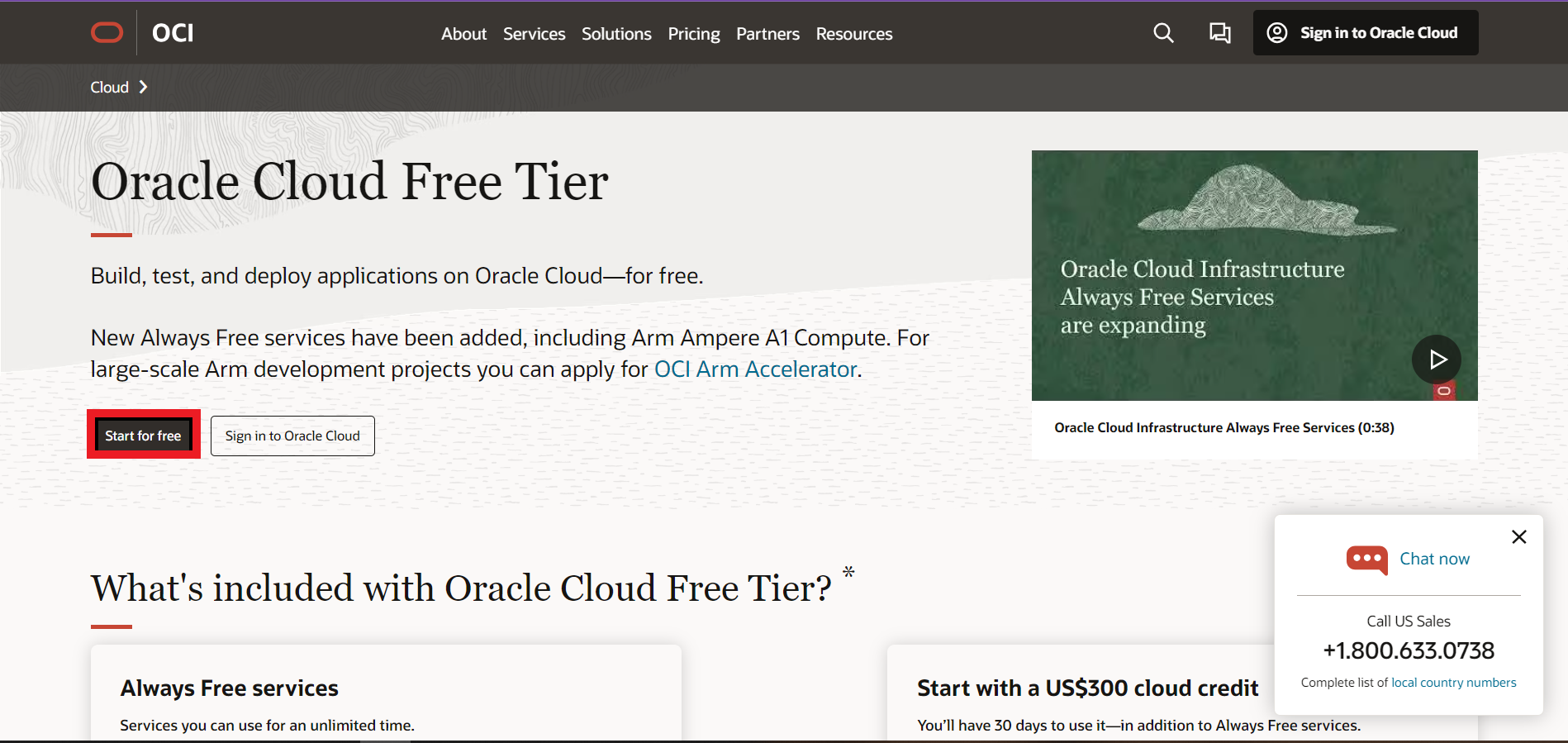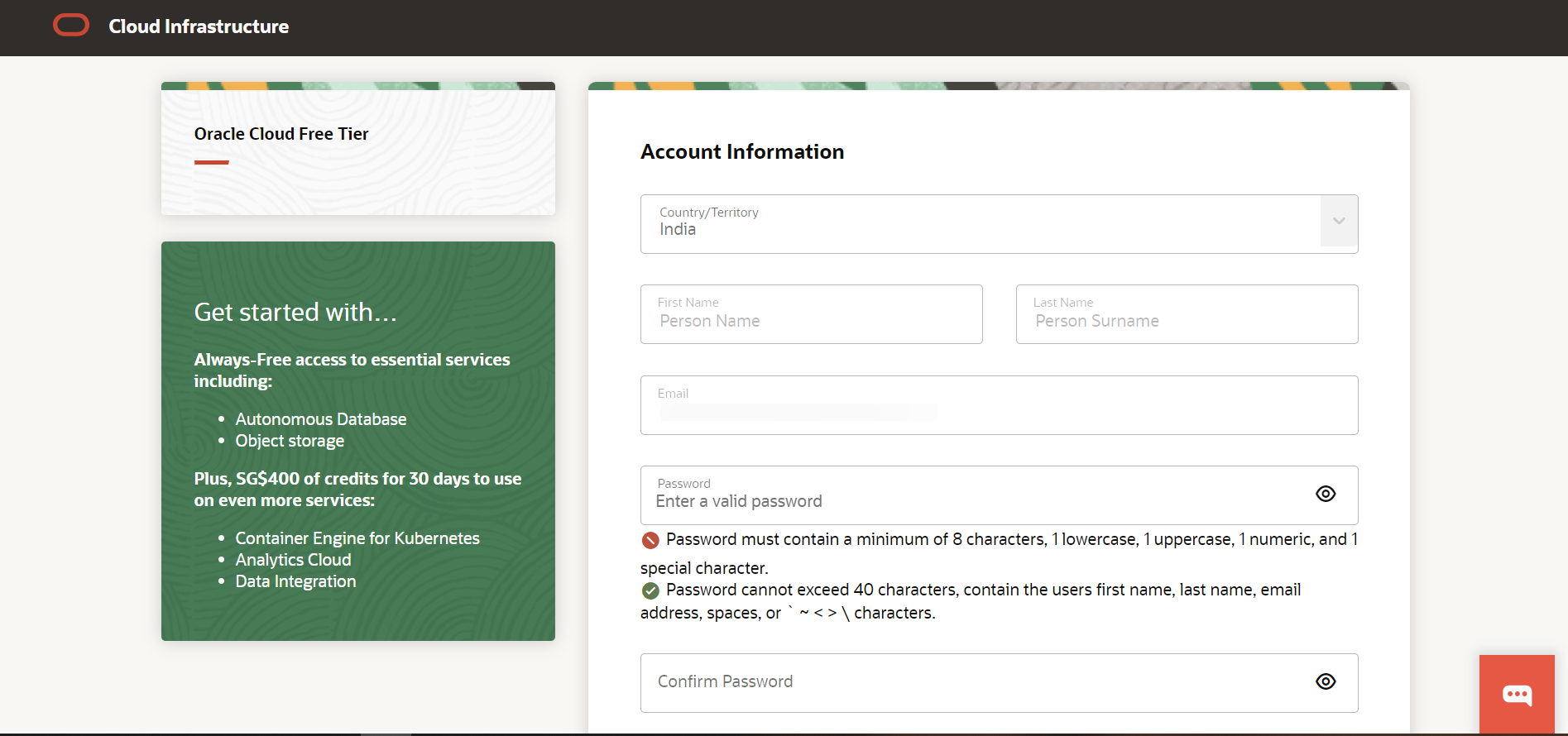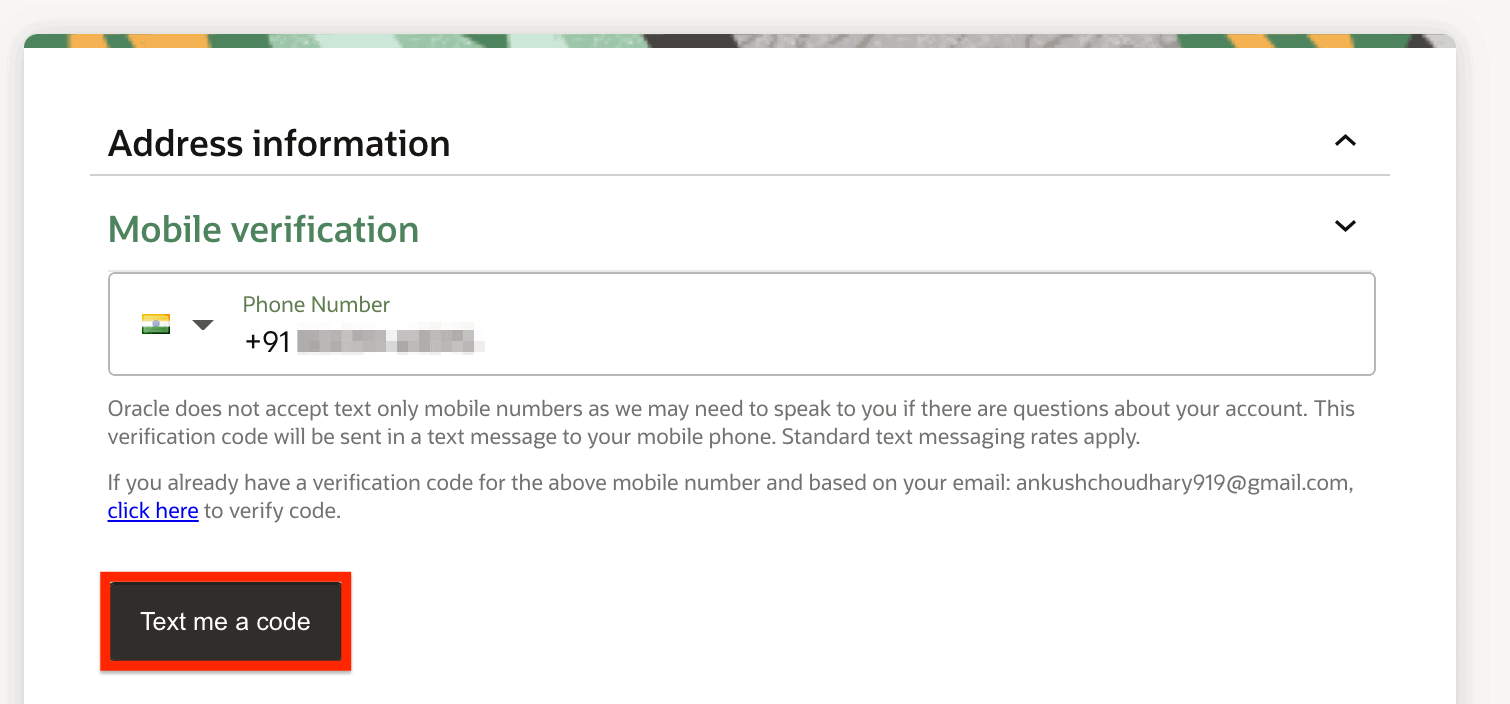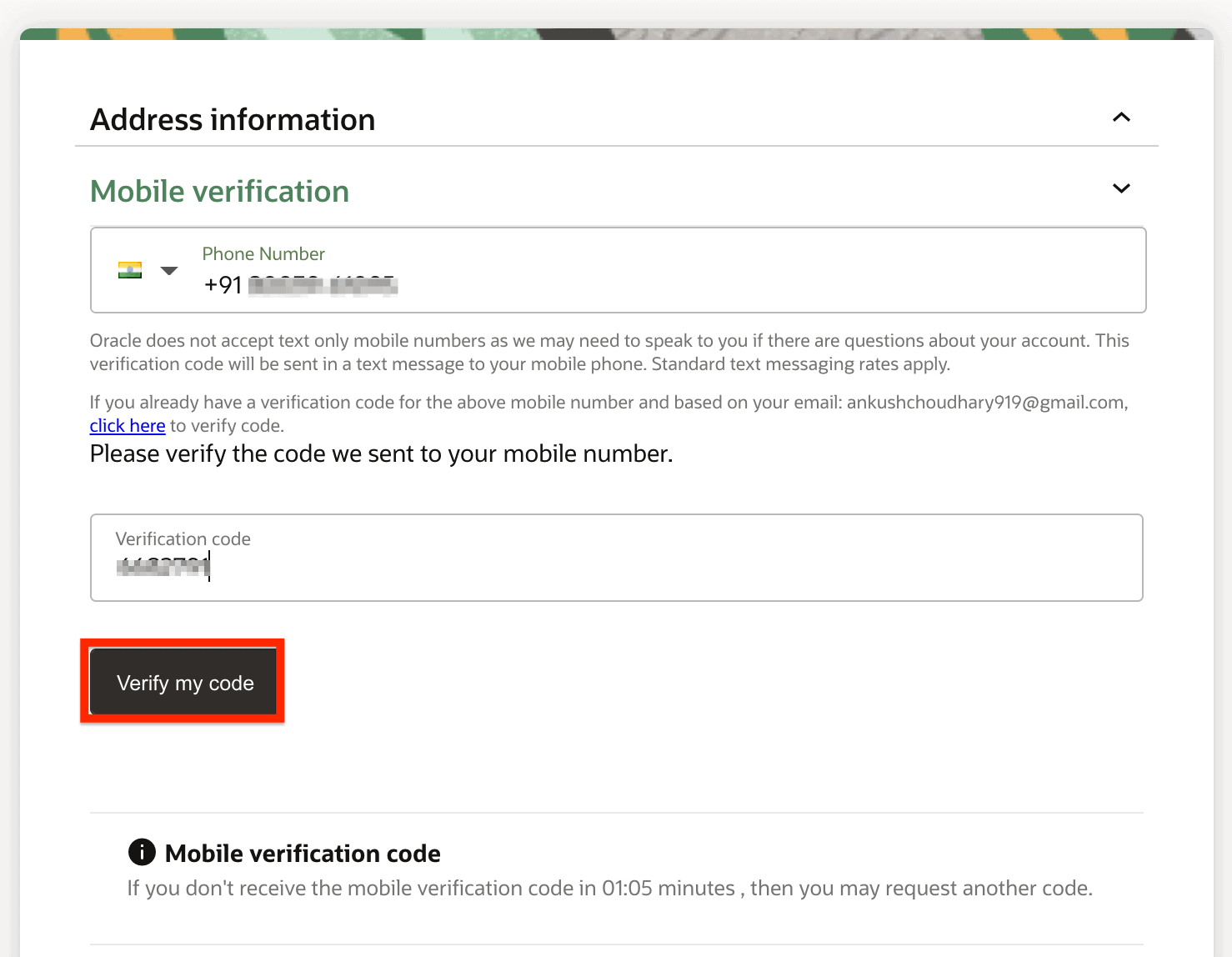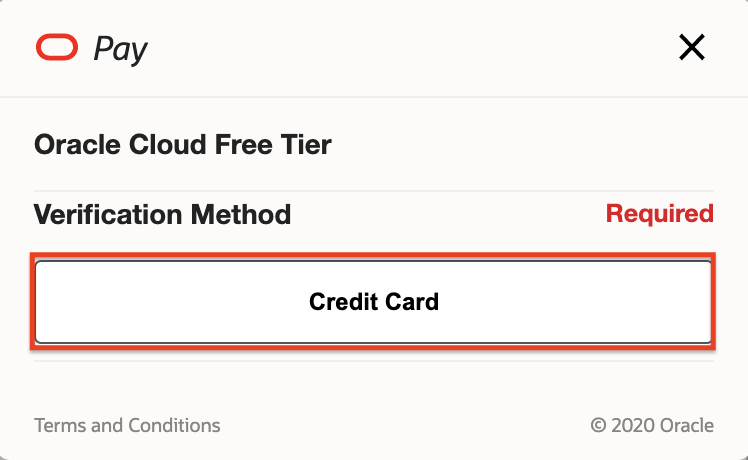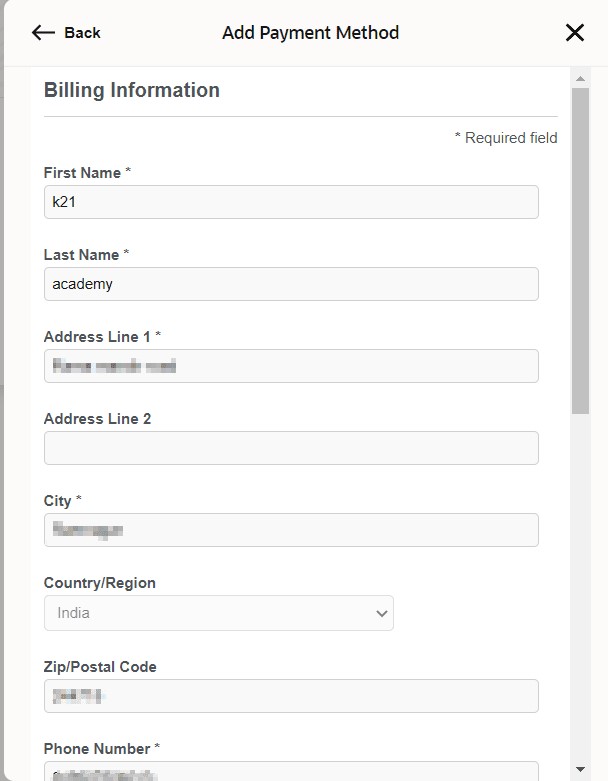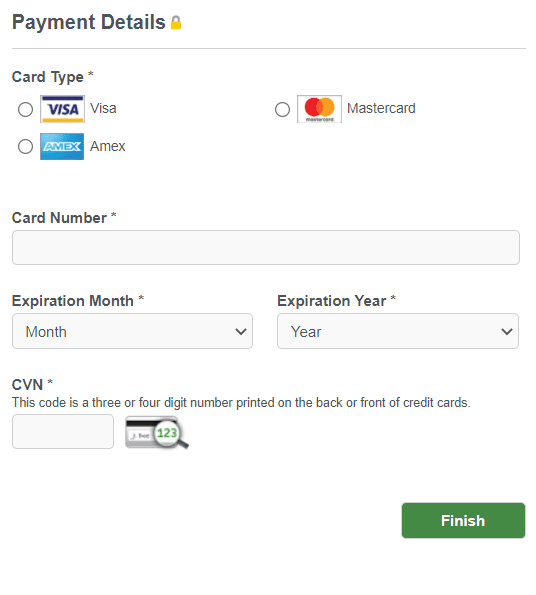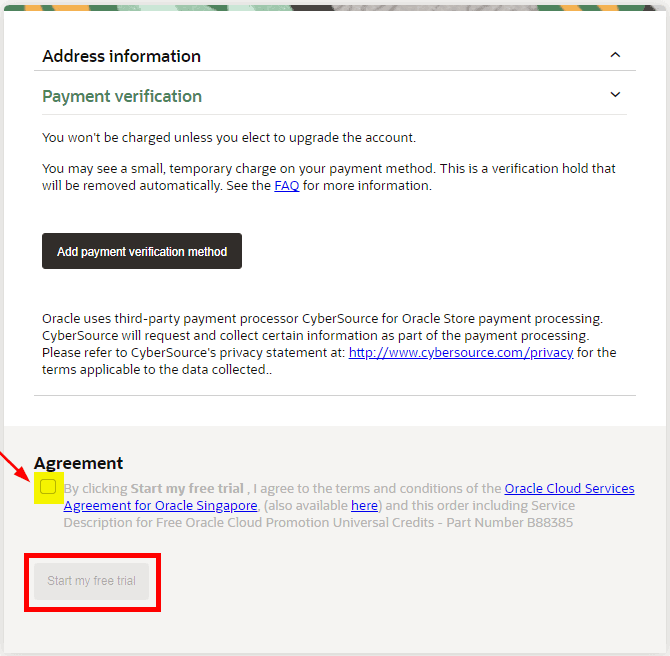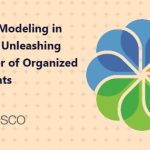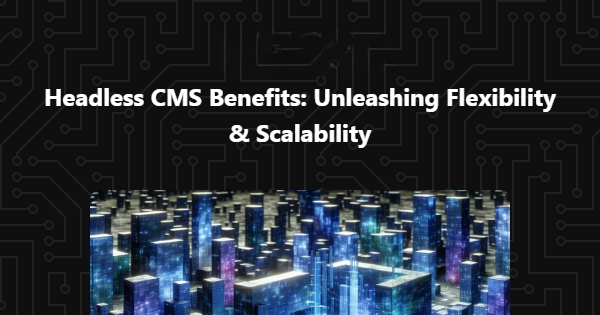Unlock the Power of Oracle Cloud: Step-by-Step Guide to Registering for a FREE Trial Account
Welcome to our comprehensive guide on how to unlock the immense power of Oracle Cloud through a step-by-step process of registering for a FREE trial account. In this digital era, cloud computing has revolutionized the way businesses operate, providing unprecedented scalability, agility, and cost-efficiency. Oracle Cloud, a leading cloud service provider, offers a wide array of cutting-edge solutions to meet the diverse needs of modern enterprises.
Whether you are a startup, a small business, or a large corporation, harnessing the potential of the cloud is essential for staying competitive in today’s fast-paced world. With Oracle Cloud’s advanced features, such as Infrastructure as a Service (IaaS), Platform as a Service (PaaS), and Software as a Service (SaaS), you can optimize your workflows, accelerate innovation, and elevate your business to new heights.
Steps 1:
Search for this link in Google: https://www.oracle.com/content-management/get-started.
After search shows this result:
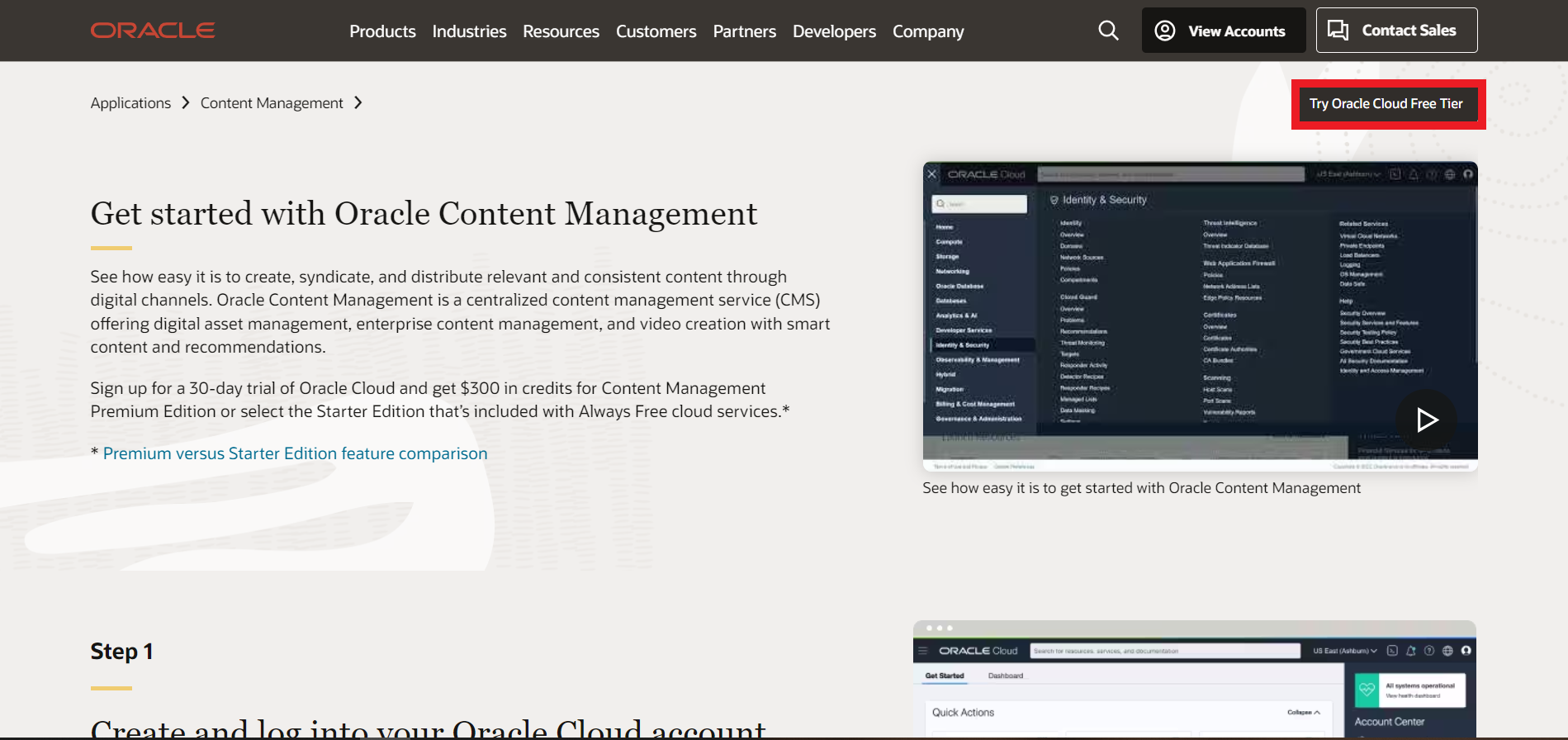
Step 2:
After clicking on “Start for Free,” you will be redirected to the following page.
Step 3:
After that, the page will redirect you.
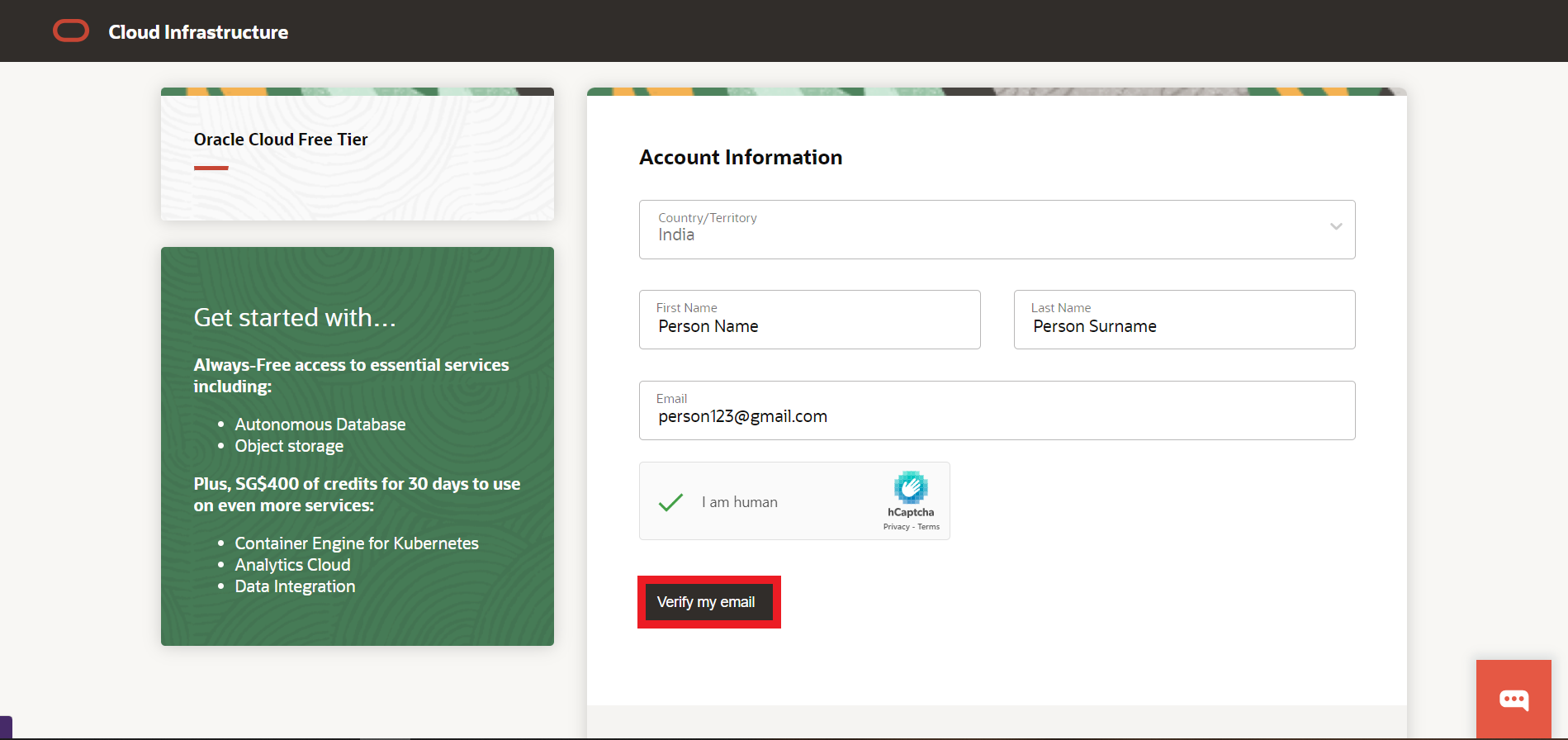
Step 4:
Open the link sent on your email ID and then enter the mandatory fields of password cloud account name and home region
Step 5:
Then enter your Mobile Number and click on Text me a code to get a verification code on your number
Enter the Verification Code received on your phone no and click on Verify my code
Step 6:
For Payment Verification click on Add Payment Verification Method
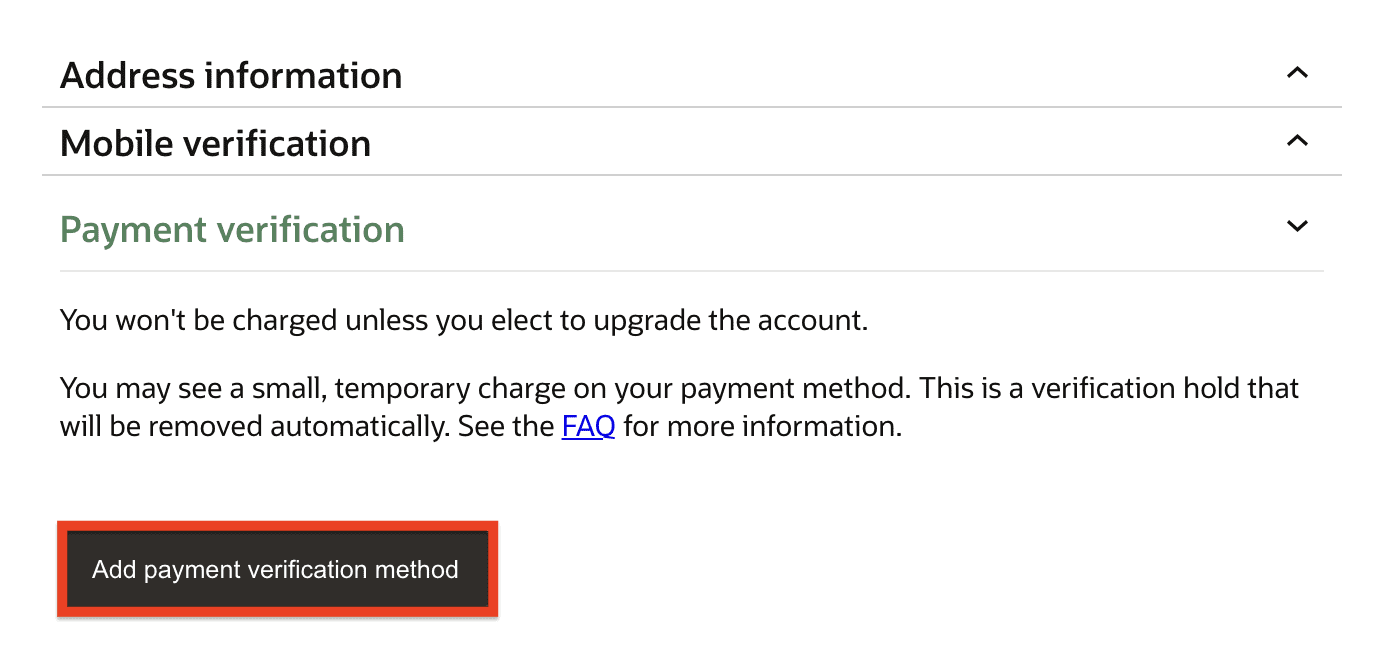
Step 7:
On Add Credit Card Detail Page, verify the details for Credit Card. (If the credit card details are correct, then click on Finish.)
Once Credit Card Details are verified successfully, Click on the check box for the Terms and Condition Agreement.
Step 8:
Click on the Start My free trial button to submit your request for a new Oracle Cloud account.
- We create your cloud account immediately, and you will receive a welcome email with your sign-in credentials for My Services. You can sign in to your account.
- We will send you another email after provisioning and making all the services ready for you to use.