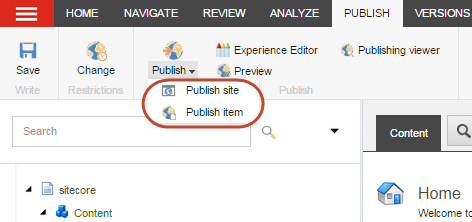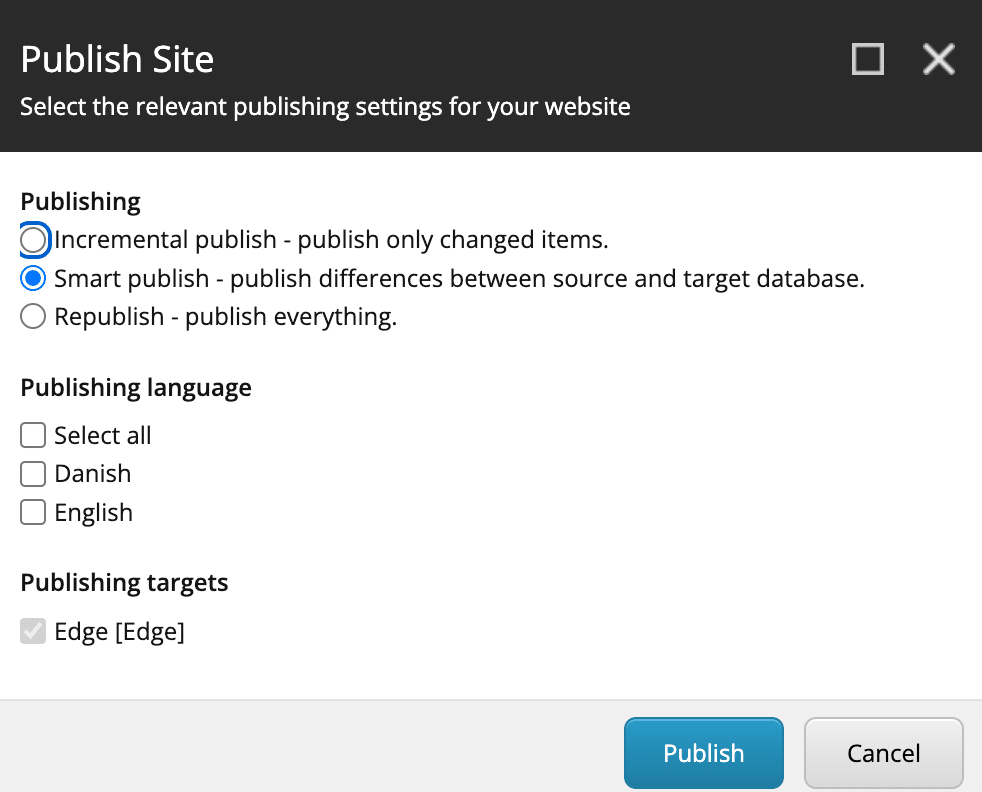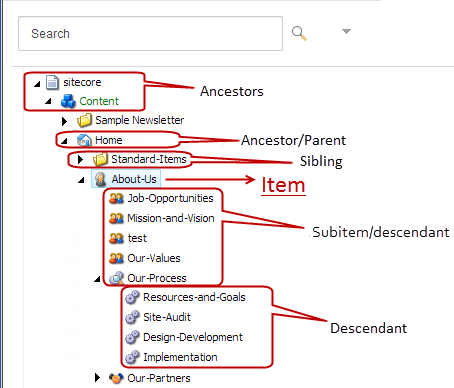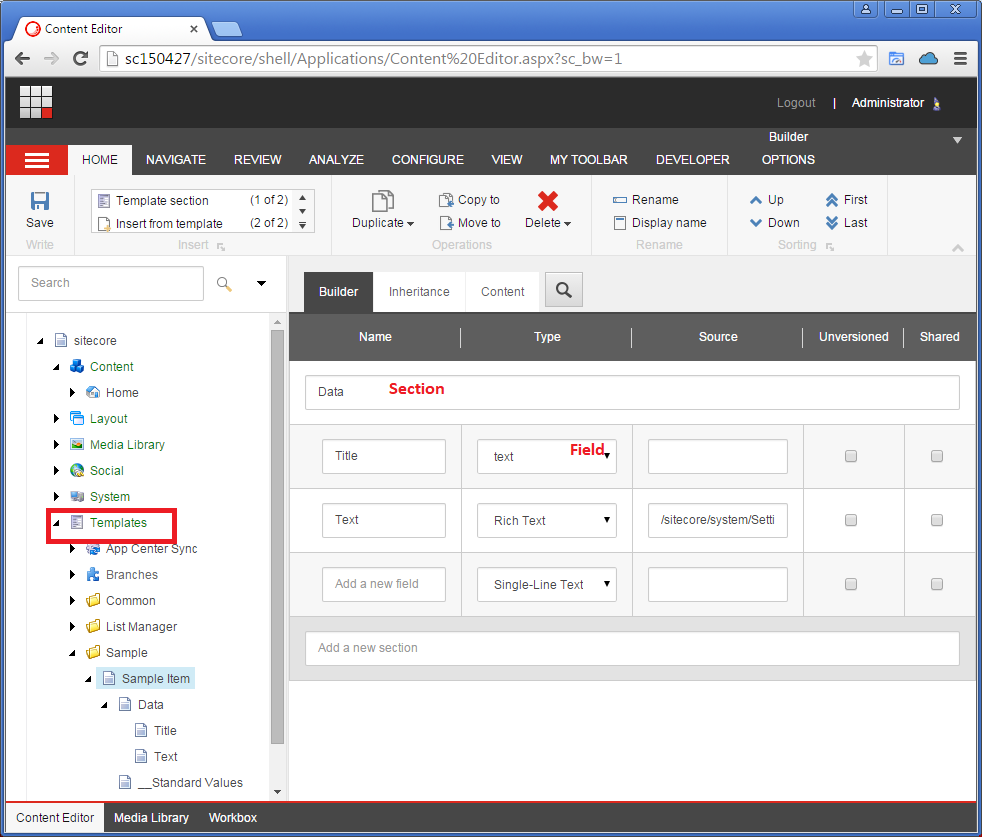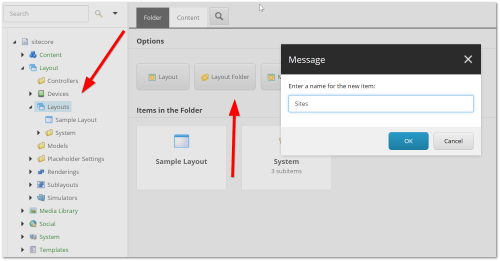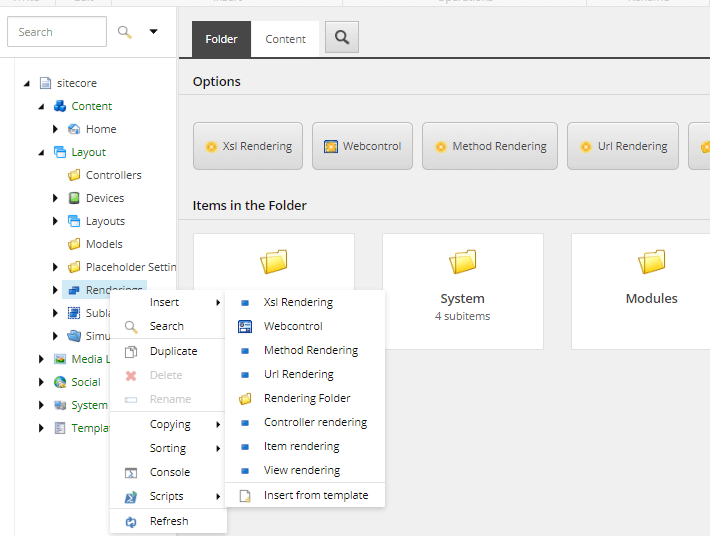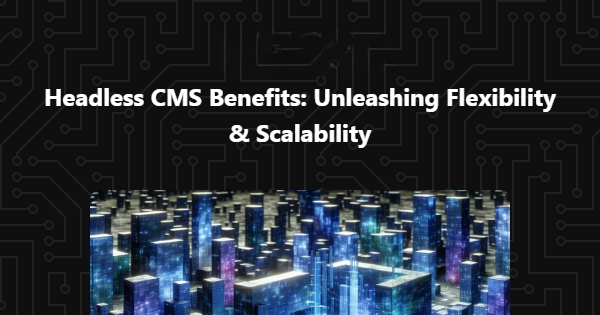Sitecore 10.1: A Comprehensive Guide for Beginners
Introduction
Welcome to our beginner’s guide to Sitecore! Regardless of whether you are a web developer, content creator, or marketer, Sitecore serves as a powerful and versatile content management system (CMS) that empowers you to build and manage captivating digital experiences. In this blog, we will provide you with a step-by-step overview of Sitecore’s key features, terminology, and best practices to help you get started on your Sitecore journey.
Understanding Sitecore
What is Sitecore?
Sitecore is a popular enterprise-level content management system (CMS) and customer experience management (CXM) platform. It is designed to help businesses deliver personalized and engaging digital experiences across various channels, including websites, mobile apps, email campaigns, social media, and more.
Sitecore architecture: An overview of the different components and how they interact.
Its architecture consists of various components that work together to deliver these capabilities. Here is an overview of the key components and how they interact:
- Content Delivery (CD) Servers:
- CD servers handle the delivery of content to end users.
- They serve web pages, media assets, and other content items.
- CD servers are typically deployed in a load-balanced configuration to ensure high availability and scalability.
- They communicate with other Sitecore components through the Sitecore Services Client (SSC) or the Sitecore Item Web API.
- Content Management (CM) Servers:
-
- CM servers provide the back-end functionality for content creation, editing, and management.
- Authors and administrators use the Sitecore Experience Editor or Content Editor to work with content.
- CM servers store content in a SQL Server database, which can be a shared or dedicated database instance.
- Content is organized in a hierarchical structure of items within the Sitecore content tree.
- Databases:
-
- Sitecore uses SQL Server databases to store various types of data, including content, configurations, and analytics.
- The core database stores system configurations, templates, and other essential information.
- The master database holds the latest version of content items, including drafts and unpublished changes.
- The web database contains the published and approved content, which is ready for delivery on CD servers.
- The analytics database stores visitor data, interactions, and other analytics-related information.
- Publishing:
-
- The publishing process is responsible for transferring content from the master database to the web database.
- Authors can schedule publishing tasks or initiate them manually.
- When a publish operation occurs, the content is copied, transformed, and made available for delivery on CD servers.
- The publishing process ensures that only approved and published content is visible to end-users.
- xDB (Experience Database):
-
- The xDB is Sitecore’s customer experience and analytics platform.
- It captures and stores data related to visitor interactions, behavior, and personalization.
- The xDB uses a NoSQL database, such as MongoDB, to handle large amounts of data efficiently.
- The collected data has various uses, including personalization, analytics, and reporting purposes.
- Sitecore Experience Platform (XP):
-
- The Sitecore XP combines the CM, CD, and xDB components into a unified platform.
- It provides a seamless experience for content management, content delivery, and analytics.
- Furthermore, the XP provides a wide range of features, including personalization, A/B testing, marketing automation, and campaign management.
- Integration:
Sitecore can integrate with other systems and technologies through connectors, APIs, or custom integration points.
-
- Common integrations include CRM systems, e-commerce platforms, marketing automation tools, and social media platforms.
- The integration enables data exchange, content synchronization, and leveraging of external capabilities within the Sitecore platform.
These are the fundamental components of Sitecore architecture and how they interact to deliver content management, personalization, and analytics capabilities. However, it is crucial to note that Sitecore is a highly flexible platform, empowering businesses to customize and extend their architecture according to their specific requirements.
Sitecore terminology: Familiarize yourself with terms like content items, templates, layouts, and renderings.
In Sitecore, the following are important terms related to content management and presentation:
- Content Items: Content Items are individual pieces of content in Sitecore. They can represent web pages, blog posts, articles, images, videos, or any other type of content that you want to manage and publish on your website.
Templates: Templates define the structure and fields of a content item. They serve as blueprints for creating content items with consistent fields and properties. Templates can include fields for text, images, dates, checkboxes, and more, allowing content authors to enter and manage content in a structured manner.
Layouts: Layouts determine the overall structure and presentation of a web page. They establish placeholders where users can add components and content. Layouts usually consist of HTML, CSS, and placeholders, and they provide a framework for rendering the content items.
- Renderings: Reusable components or modules, known as renderings, can be added to layouts or content items. They define the presentation and behavior of specific content or functionality on a website. Furthermore, renderings can be static or dynamic, encompassing a wide range of content types, including text, images, forms, navigation menus, and even custom code.
By leveraging these key Sitecore terminology, you can create and manage content items using templates, arrange them within layouts, and use renderings to display content and functionality on your website. This modular approach enables flexibility, reusability, and efficient content management.
You can check our other blogs related to Sitecore :
1) Sitecore Security Domains: A Guide to Managing User Access and Permissions