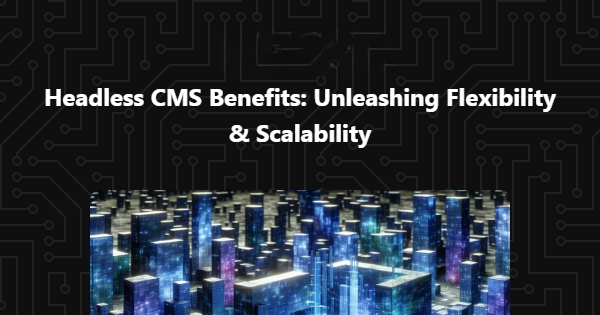Unlocking the Power of Umbraco: A Comprehensive Guide to Building Dynamic Websites
Introduction to Umbraco
In today’s digital age, having a dynamic and engaging website is crucial for any business or organization. Umbraco, an open-source content management system (CMS), empowers web developers to create flexible, customizable, and dynamic websites. In this comprehensive guide, we will explore the ins and outs of Umbraco and discover how it can unlock the full potential of your web projects.
Why Choose Umbraco for Building Dynamic Websites
Flexibility and Customization
Umbraco stands out from the crowd due to its unmatched flexibility and customization options. Developers can mold the platform to suit their exact needs, whether it’s a simple portfolio website or a complex e-commerce platform. With Umbraco’s extensive range of tools and features, building unique and innovative websites becomes a breeze.
Content Management System (CMS) Features
As a powerful CMS, Umbraco allows content creators to manage and organize their content effortlessly. The intuitive interface enables users to add and edit pages, create blog posts, and upload media files seamlessly. The CMS empowers teams to collaborate efficiently and maintain a structured content workflow.
Open-Source and Community Support
Umbraco’s open-source nature ensures continuous improvement and innovation. The vibrant and dedicated community of developers and users actively contributes to the platform’s growth. With regular updates, bug fixes, and new features, Umbraco remains up-to-date and in sync with the latest web technologies.
Getting Started with Umbraco
Before diving into the exciting world of Umbraco, you need to set up the platform and familiarize yourself with its interface.
Installation and Setup
Installing Umbraco is a straightforward process. It requires a web server with ASP.NET support and a SQL database. Once the installation is complete, you can access the Umbraco back office and begin building your dynamic website.
Understanding the Umbraco Interface
The Umbraco back office offers an intuitive and user-friendly interface. From managing content to customizing templates, you’ll find everything at your fingertips. Familiarize yourself with the layout and features to work efficiently within the platform.
Creating and Managing Content
A dynamic website thrives on fresh and engaging content. Umbraco’s content management capabilities make it easy to create, organize, and publish content effectively.
Adding Pages and Content
With Umbraco, adding new pages and content is a breeze. The platform follows a hierarchical structure, allowing you to create a logical flow for your website. Whether it’s a blog post, product page, or landing page, Umbraco makes content creation a seamless process.
Organizing Content with Document Types
Document Types in Umbraco enable you to define the structure of your content. By creating custom Document Types, you can ensure consistency and coherence throughout your website. This feature simplifies content management and ensures a unified user experience.
Working with Media Files
A dynamic website incorporates various media elements. Umbraco allows you to manage media files efficiently, from images to videos and documents. By organizing and optimizing media assets, you can enhance the overall user experience.
Building Dynamic Website Components
An outstanding website requires well-designed templates and dynamic components. Umbraco provides the tools necessary to build visually appealing and functional web elements.
Introduction to Templates and Layouts
Templates and layouts are the backbone of your website’s design. Umbraco’s template engine allows you to create reusable layouts and apply them to multiple pages. This modularity streamlines the development process and ensures consistency.
Utilizing Macros for Functionality
Macros add interactivity and functionality to your website. They are small snippets of code that can be easily inserted into your content. With Umbraco’s macro capabilities, you can add forms, galleries, and other interactive elements without extensive coding.
Creating Custom Data Types
Custom data types allow you to capture and display unique content elements. Whether it’s a date picker, color selector, or dropdown list, Umbraco’s flexibility lets you create custom data types to suit your specific website requirements.
Extending Umbraco Functionality with Packages
Umbraco’s functionality can be extended with the help of various packages. These pre-built add-ons provide additional features and integrations, saving you time and effort in development.
Overview of Umbraco Packages
Umbraco’s package repository offers a vast array of extensions. From SEO tools to e-commerce integrations, you can find packages to enhance almost every aspect of your website.
Installing and Managing Packages
Installing packages is a straightforward process in Umbraco. With just a few clicks, you can add new features to your website. However, it’s essential to choose reliable and well-maintained packages to ensure compatibility and security.
Recommended Packages for Dynamic Websites
For dynamic websites, specific packages prove particularly valuable. We recommend exploring SEO optimization tools, image galleries, and form builders to boost user engagement and improve website performance.
Implementing User Management and Security
Securing your website and managing user roles are vital tasks for any website owner. Umbraco offers robust user management and security features to protect your site and its content.
Setting Up User Accounts and Roles
Administrators can create user accounts with defined roles and permissions. This allows you to control who can access, edit, and publish content on your website.
Configuring User Permissions
By configuring user permissions, you can ensure that your content remains safe from unauthorized access or accidental modifications. Umbraco’s granular permission settings offer full control over the editing rights of individual users.
Enhancing Website Performance
A high-performing website is essential for user satisfaction and search engine rankings. Umbraco provides tools and techniques to optimize your website’s speed and overall performance.
Caching and Performance Optimization
Caching is a powerful technique to speed up your website. Umbraco’s caching mechanisms ensure that frequently accessed content is readily available, reducing load times for visitors.
Search Engine Optimization (SEO) Best Practices
Umbraco supports SEO best practices, such as customizable meta tags, friendly URLs, and automatic sitemaps. Following these guidelines can significantly improve your website’s visibility in search engine results.
Implementing E-commerce Functionality
For businesses looking to sell products or services online, Umbraco can serve as an excellent e-commerce platform.
Integrating Umbraco with E-commerce Platforms
Umbraco can be integrated with popular e-commerce solutions, allowing you to set up an online store seamlessly. The integration enables you to manage products, inventory, and orders from within Umbraco’s back-office.
Managing Product Listings and Orders
With Umbraco’s e-commerce capabilities, you can create and manage product listings efficiently. Additionally, you can process and fulfill customer orders while providing a smooth shopping experience.
Handling Multilingual Websites
In a globalized world, multilingual websites are becoming increasingly important. Umbraco provides built-in support for managing multilingual content.
Setting Up Multiple Languages
Configuring multiple languages in Umbraco is straightforward. You can translate your existing content or create new content in different languages to cater to a diverse audience.
Translating Content and Managing Localizations
Umbraco streamlines the process of translating content by providing tools for localization. Managing multilingual content becomes hassle-free, enhancing the user experience for international visitors.
Troubleshooting and Support
While Umbraco is a user-friendly platform, occasional issues may arise. Familiarize yourself with common troubleshooting techniques and leverage the available support resources.
Common Issues and Solutions
Facing an issue with your Umbraco website? Many common problems have simple solutions. Understanding these issues can save you time and effort during the development process.
Accessing Umbraco Support Resources
Umbraco’s active community and official documentation offer valuable support resources. From forums to official guides, you can access a wealth of knowledge to overcome challenges and optimize your website.
Staying Updated with Umbraco
As a dynamic platform, Umbraco undergoes regular updates and improvements. Staying informed about the latest news and updates is essential for maintaining a secure and feature-rich website.
Following Umbraco News and Updates
Subscribe to Umbraco’s official channels and blogs to receive timely updates about new features, bug fixes, and security patches. Staying updated ensures that your website remains at the forefront of technology.
Participating in the Umbraco Community
Engage with other Umbraco developers and users through community forums and events. The Umbraco community is a valuable resource for learning new tricks and techniques and gaining inspiration for your projects.
Conclusion
Umbraco stands as a powerful tool for building dynamic websites that leave a lasting impression on visitors. Its flexibility, customizable features, and extensive community support make it an ideal choice for web developers and businesses alike. Whether you’re creating a personal portfolio or an e-commerce platform, Umbraco empowers you to unlock the true potential of your web projects.
FAQ
1. Is Umbraco suitable for small businesses?
Yes, Umbraco’s scalability and flexibility make it suitable for small businesses and large enterprises alike. It can be tailored to meet the specific needs of any project.
2. Can I build a blog using Umbraco?
Absolutely! Umbraco’s content management capabilities make it an excellent choice for building and managing blogs.
3. Does Umbraco support third-party integrations?
Yes, Umbraco supports a wide range of third-party integrations through its package ecosystem. You can easily extend its functionality with various plugins and add-ons.
4. Is it easy to migrate from another CMS to Umbraco?
Migrating from another CMS to Umbraco may require some effort, but the platform provides tools and documentation to facilitate the process.
5. Can I host Umbraco on a shared hosting server?
While Umbraco can run on shared hosting servers, it is recommended to choose a hosting environment that meets the platform’s minimum requirements for optimal performance.