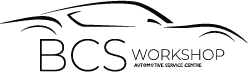Content Migrations
Content migration refers to the process of transferring the data, i.e. files and databases, from one platform to another. It’s a bit of a complex procedure on some platforms. But in the case of WordPress, things are easier. Fortunately, WordPress has some features which enable better and easier content migration. It has built-in “Import “and “Export” tools. These “Import” and “Export” features of WordPress have certain limitations, which disables the pure migration. It means, the migration is easy in the case of WordPress to some extent but again, the process is overall not so smooth.
Things to consider before migration: Don’t forget to have a backup for your website. Before migrating to your website, you should have a backup for it. This backup should include all the media files as well as the database. Not backing up the entire content may cause trouble for you as it will create problems due to the unavailability of files. The best method that can be suggested is that you can create a ZIP folder for your entire website. And for backing up your database, there is an in-built “Export” option, which will make the task easy.
Migration is of two types. You can either migrate the entire website to a fresh website or you can just change your WordPress Installation URL.
How to move content?
- Export from your old installation
- Install the importer
- Upload the content
- Assign the content
What are the benefits of migrating content to WordPress
Wide opportunity for customization: WordPress is known for its customizable features. Its customizable modules made it adopted globally. WordPress offers various plugins. Most of them are free or of negligible cost. This can be used anywhere on the site to provide certain functionality related to eCommerce, social media integration, form submission, slideshow, etc. this software, if used properly, can produce a unique design that will reflect your idea, hence enhancing your business’s value.
SEO: While looking for a CMS, an expert always searches for the SEO service of that CMMS. Search Engine Optimisation or SEO is a technique that will help you to make your content reach its audience. Due to the simple URL structure of WordPress, Google always priorities WordPress sites. In addition, several plugins will assist you more related to SEO matters.
Offers In-built blogs: Blogging is one of the biggest techniques that today’s marketers are adopting. Having a blog will always add value to your site. WordPress is one of the best platforms for blogging as it provides excellent blogging capabilities that a blogger demands. It will provide an easy interface to the blogger that will help to create the blogs more easily. Also, the various features that it offers, such as ease of publishing, scheduling publishing, the integration of various other files, and social media integration, made things easier for the content marketing team.
It allows scalability: WordPress allows you to extend the functionality of your site. You can add new capabilities to your site as per your business requirement. For example, you can add a community forum or a social networking application to enrich your marketing campaign. It will allow your website scalability, which will allow you to upgrade yourself and your business from time to time.
Vast community: WordPress has quite a large developer community. The advantage of using a CMS with a large community is that, if more and more developers are working, then the company can feel confident in its website.
In short: Migrating content to WordPress has both advantages and disadvantages. But if you are thinking of offering the best service to your customer via the internet, then no better choice using WordPress. It will satisfy all your needs and is a budget-friendly CMS.