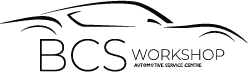Integrating Data through Umbraco
Managing the service is more necessary than creating the service, as it requires consistency. Umbraco can be a perfect stop for this. With 731,438 active installations, 221,745 active members in its community, and 1211 free packages available, Umbraco is a perfect choice for those who are looking for a fully flexible CMS that allows you to build and extend your website as per your need.
Let’s take an example, You are the owner of a shop. There are many customers who visited your shop every day. Few of them are your regular customer. Here’s a data about what each one of the purchase:

“When there is data smoke, there is business fire.”
Thomas Redan
Now, let us consider a new customer, named John, who visited your shop. He purchased chocolate and cake. Now, what additional thing, he may be looking to purchase. Maybe he was organising some party, (that’s why he purchased cake) and maybe looking for some balloons.
By knowing someone’s history a pattern can be created which can help to guess about a customer’s behaviour. If this data are used in a good way, then it can surely be proven profitable.
Data collection and its management play a very important role in any organisation. Collecting it from different channels, storing it in some location ( local drive storage or cloud-based service), and further analysing it can solve multiple problems of that particular organisation. Umbraco can be a platform that will provide all these features, without letting the user or customer navigate through multiple platforms.
First of all, the data source needs to be known. How will the data come? Will it come from some API or in some excel sheet? Whether the data will be in some graphics format ( including graphs, pie-chart, and so on) or some normal text written.
After accessing it, time for updating data is required. Who is updating the data? How frequently the data is being updated and how the data has been updated? These all are the questions that need to be answered before proceeding to the next step. Now the storage issue will come into the picture. How did data need to be stored? Whether it will be stored locally by using certain drives or cloud service can be used? If local storage is done, then the size of data can create a massive problem. We need to have a storage device with very high storage capacity, unlike the cloud-based service which can provide us unlimited storage.
But, in case of some network error or due to some other reasons, if the data stored on the cloud can’t be accessed, then it can again create chaos. Hence, the storage location should be decided according to the need.Also, whether the data is static or dynamic, whether the data is on a single or separate page, needs to be answered. All this comes under the context of “Data Handling” and Umbraco can be proven the best platform to do all this work. For example, an e-commerce website can be integrated with its web portal.Umbraco allows infinite editing and multi-device preview. Scheduled publishing, translational capabilities, and many more, and hence its wide use can be seen everywhere.
Name of the customer
- x
- y
- z
- John
Shopping History
- Book, Pen, Coffee powder
- Milk, Egg, Bread
- Chips, Cold Drink
- -
Their purchase on a day
- Highlighter pen
- Milk
- Cake, Balloon
- ?
How Integration of data will help you
- According to a report
- data integration can Increase profit by 93% Boosts sales by 82%
- Improve speed of sales growth by 112%
Why should you go for it?
- Your data may not be available to where it should be
- Your data may not be in the right format
- You may have duplicate data
- Your data may not be up-to-date.
- There may be a conflict between your data and your system
Power of Data Integration
- Provides automation in workflow
- Improve decision making
- Improve customer experience
- Increases productivity
- Predicts the future.
How to proceed
- Set goals for data integration
- Grant data access to your team
- Manage the data securely
- Choose your data integration method